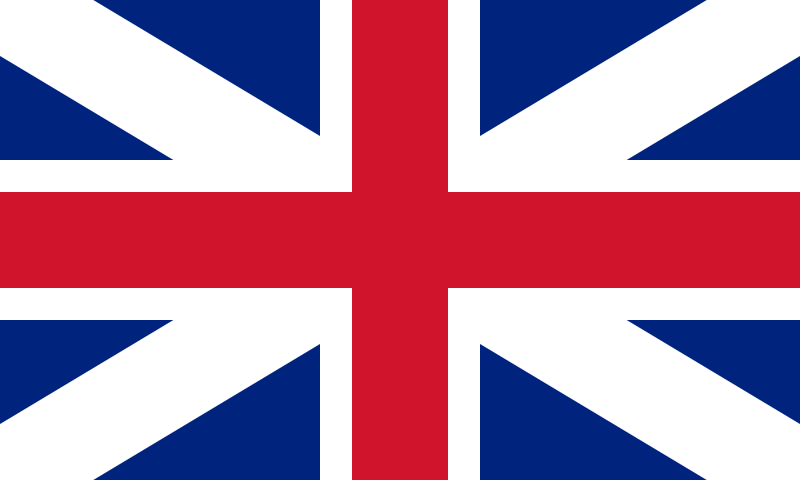Use of cookies on our sites
This description applies to Cookies under the domain fiktiv.hu, fiktivrestaurant.hu, hereinafter referred to as Cookies.
If you have previously accepted our cookie policy, but have changed your mind, you can change your settings by clicking on the “gear” in the bottom left corner of the screen.
What are Cookies?
A cookie is a file that can be created by the website on a visitor’s device. The cookie is sent by the server to the browser, which in turn sends it back to the server and displays the desired content according to the data it contains. Cookies may only contain data, not including executable program code, viruses or spyware.
Furthermore, it does not access any data stored on the user’s own hard disk.
A cookie is an encrypted set of data that is only properly interpreted by the server that issues it.
No personal data, including the paths to them, is stored in cookies.
What are cookies used for?
These files help us to recognise the user’s internet browsing habits and device, thus allowing us to display content that is relevant and adapted to the user’s device. We use Cookies to enhance the user experience. We can generate statistics on user habits to determine what content they want and what content is distracting to them.
What types of cookies do we use?
Based on the time they are stored in the browser, we can distinguish between two types of cookies: periodic and persistent cookies. Temporary cookies are temporary cookies, which are stored on the user’s device until the browser is closed. Persistent cookies remain on the user’s device for a fixed period of time or until they are deleted.
What do we use cookies for?
Our website may place cookies on the user’s internet browsing device for the following purposes:
Analysis of browsing habits (analytics)
By analysing the browsing habits of our visitors, we obtain anonymous information to improve the site and make it more usable.
The site uses Google Analytics cookies, more information HERE.
How some website functions work
Deleting and restricting cookies
The browsers used to view websites allow cookies to be placed on the user’s device by default.
You can find the options for Cookies in the browser settings.
Depending on the setting, the browser may handle cookies in the following ways:
cookies are automatically blocked by the browser,
The browser can block cookies from being sent to your device.
You can also remove previously stored cookies.
On our website, you can directly change the settings you have previously made by going to the Cookie Policy menu in the bottom right-hand corner of the screen.
Disabling/restricting the use of cookies may negatively affect the functionality of certain features of the website.
More information about cookies and how to set them in certain browsers:
Control the use of cookies in Internet Explorer browser
Control the use of cookies in Firefox browser
Control the use of cookies in Chrome browser